
Top Posts
Introducing StifleR 3.0 – a new standard for real-time content and bandwidth management with deployment insights
OS Deployment, 2Pint Tech
Dec 17, 2025
By Ranjith Lewis
2Pint Software monthly roundup - October Edition
2Pint Tech, Social
Nov 18, 2025
By David Meurer
I survived the Windows recovery process — but just barely
OS Deployment, 2Pint Tech, Windows
Sep 22, 2025
By Michelle Hammarskjöld
Latest posts
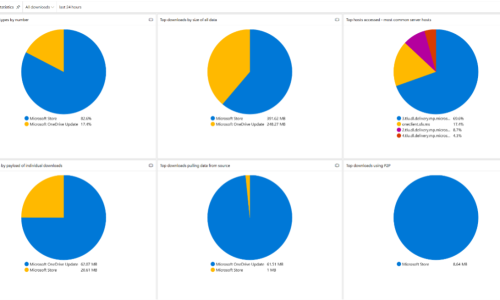
Introducing StifleR 3.0 – a new standard for real-time content and bandwidth management with deployment insights
By Ranjith Lewis
OS Deployment, 2Pint Tech
Dec 17, 2025 By Ranjith Lewis
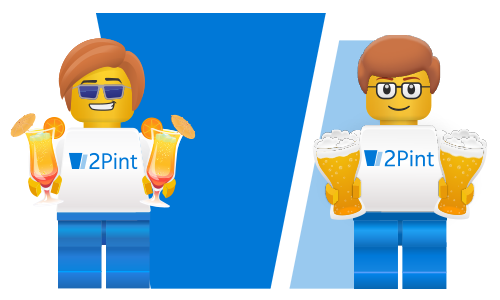
2Pint Software monthly roundup - October Edition
By David Meurer
2Pint Tech, Social
Nov 18, 2025 By David Meurer
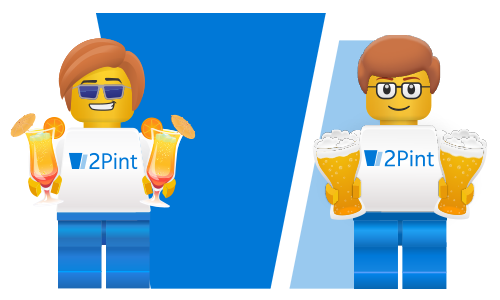
2Pint Software monthly roundup - September edition
By David Meurer
2Pint Tech, Social
Oct 10, 2025 By David Meurer
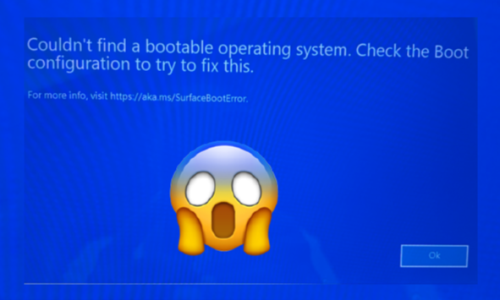
I survived the Windows recovery process — but just barely
By Michelle Hammarskjöld
OS Deployment, 2Pint Tech, Windows
Sep 22, 2025 By Michelle Hammarskjöld

 Doris The Bot..
Doris The Bot..